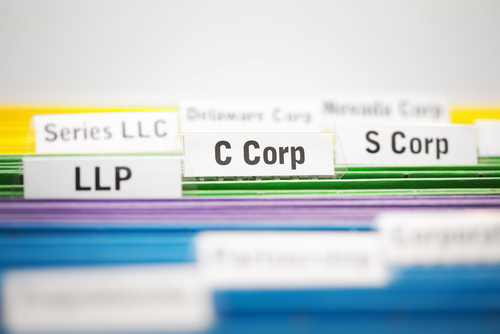![]() StayFocused Can Help Users Become More Efficient and Productive
StayFocused Can Help Users Become More Efficient and Productive
Staying on task is difficult for everyone, whether you’re a small business owner, freelancer or employee. The Internet provides enough distractions to drastically decrease overall productivity. One way to combat this issue is with StayFocused, which is a free app that reduces access to certain sites by limiting the time spent on them.
It’s an add-on for the Chrome web browser, and it tracks the length of time that is spent on distracting sites like Facebook, Huffington Post, eBay and reddit. Once a certain time limit is reached, users will no longer be able to access this site the rest of the day. This time limit ensures that everyone is doing their jobs and increases overall productivity. Most users want to stay on task and get their work done, but oftentimes just forget how long they’ve been on these sites. This app works as a reminder to help users get back on track and avoid going down the rabbit hole of gossip, social media, news or similar sites. Further, it’s also easy to install and very intuitive to use.
How to Get Started
As mentioned, StayFocused reduces the time spent on certain websites. Setting up this extension is quite easy even without a technical background or an IT department, and it works on desktops, laptops and mobile devices like smartphones and tablets. To get started, go to the Chrome Web Store, and click the “Add to Chrome” button. Once installed, there are several options within the setup menu.
StayFocusedcan be accessed from either the app site itself or by clicking on the clock icon on the right-hand side of the screen, next to the address bar. The icon only has a limited number of options, including being able to block a site and immediately accessing the Advanced options, Nuclear Option, Settings and Help/FAQ.
Features and Benefits
The main goal of the app is to keep users from wasting valuable work hours on non-work websites. It provides ways for users to restrict how often they visit or stay on blocked sites. Sites can be blocked by going to the Blocked Sites tab, and adding the URL of the website, or by selecting a site from a list of recommended sites. Users can also create an “Allowed” list of sites. To create a list of blocked or allowed sites, go to either the Blocked Sites or Allowed Sites tab, and add the URL without the http://. To block an entire site, remove the www, or block all domains by using an asterisk, i.e. *.org.
As this is a free extension, there are no advanced admin rights that lock down the settings, meaning that users can change them if they really want to know about the latest celebrity gossip or to continue reading their Facebook newsfeed.. The Require Challenge, however, can be added, which makes it difficult for users to change the settings by making them complete a “challenge” before manipulating anything. Just the thought of having to do the challenge may be enough for users to quit trying and get back to work.
The main features of this extension include being able to sync it between all devices, which is a nice feature, especially in this Bring Your Own Device (BYOD) world. Active days can be set - shutting off the app on the weekends - and active hours, i.e. 8-5, which only blocks sites during business hours. The maximum time allowed on blocked sites will be applied to all blocked sites. The daily reset option reboots the daily allowed time on these restricted sites.
StayFocused also comes with a backup option, which saves the programmed settings by exporting them to a backup file in case the settings get wiped or users change devices. These can be easily imported back in - no need to re-setup devices.
Other possible settings include the Stalker option, which keeps track of the time on sites that are accessed by clicking on a link from a blocked site, i.e. etsy, MySpace, etc. Sites can be blocked for whole periods of time (i.e. 1-2 hours) with the Nuclear Option, and the time when this option takes effect can also be set, i.e.at a certain time of day, right now or when the max time allowed has been exceeded.
StayFocused Limitations
As mentioned, this is a Chrome extension, which means that it only works on Chrome. If users want to get around the blocker, then they can simply use other browsers. Also, it doesn’t appear to work on iPads. In the age of BYOD, this could also be a major limitation from keeping users from accessing blocked sites.
It would be nice too if individual timers could be set up for different sites. Some sites may be required for work, i.e. Facebook and Twitter for freelancers or social media specialists that work in content marketing, or the Huffington post for a research analyst. They may need to scan news feeds for their job, which may take longer than the 10-15 minutes allowed for other blocked sites. StayFocused should have an option to extend the time on these sites, but still limit it to a certain period of time to avoid users from getting sucked into reading the feeds longer than they should.
Overall Thoughts
For anyone who has trouble staying on task and being productive throughout the day, the StayFocused Chrome extension works very well. It’s easy to use and set up. While it has some limitations, overall it’s a great tool to help users remain focused throughout the day.
Read More >